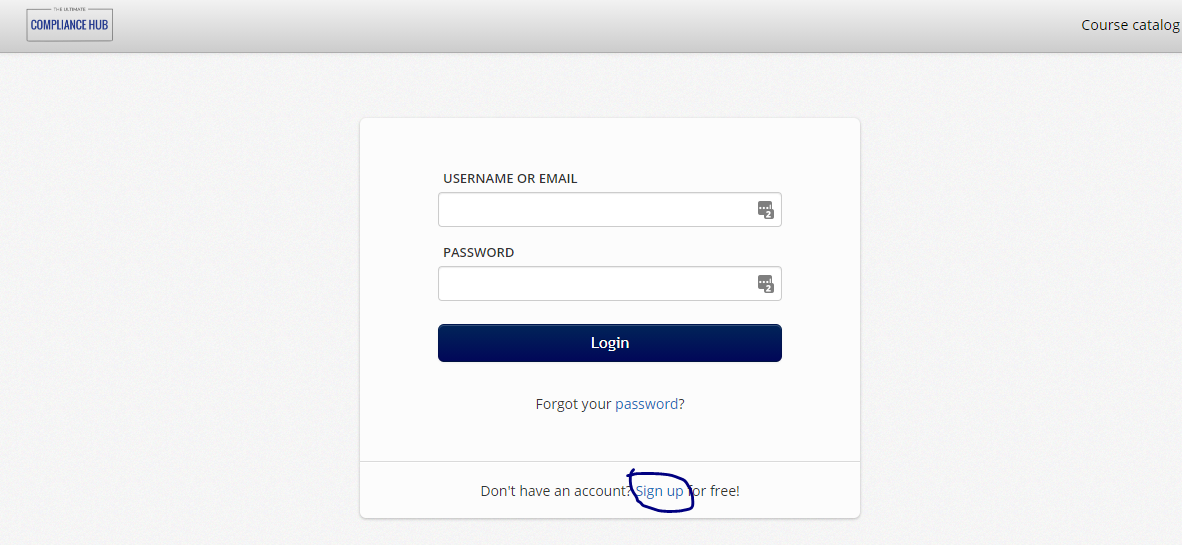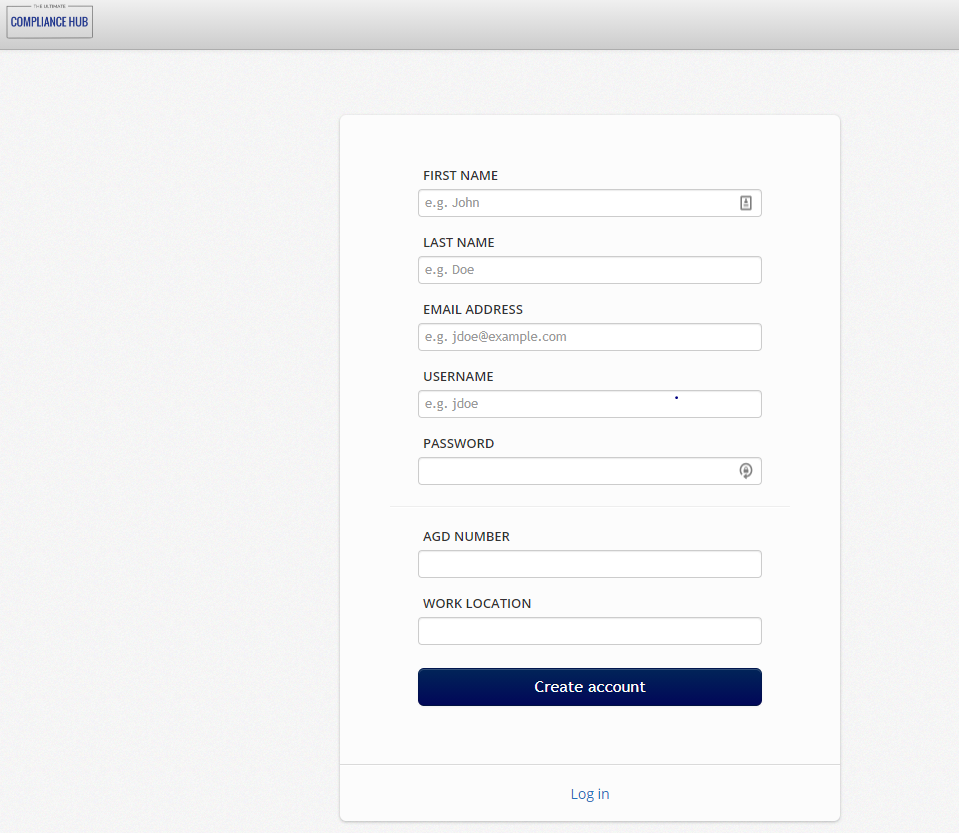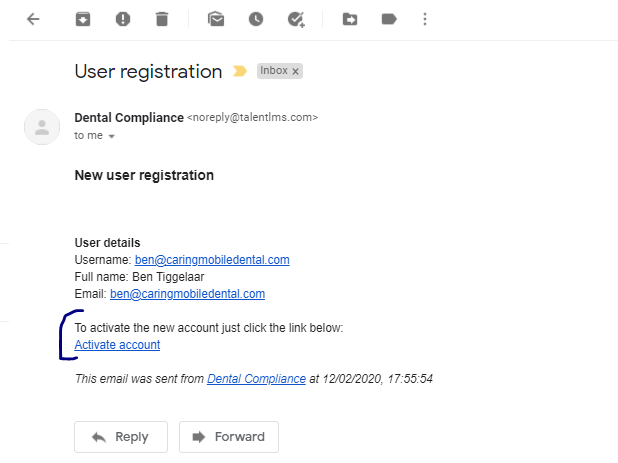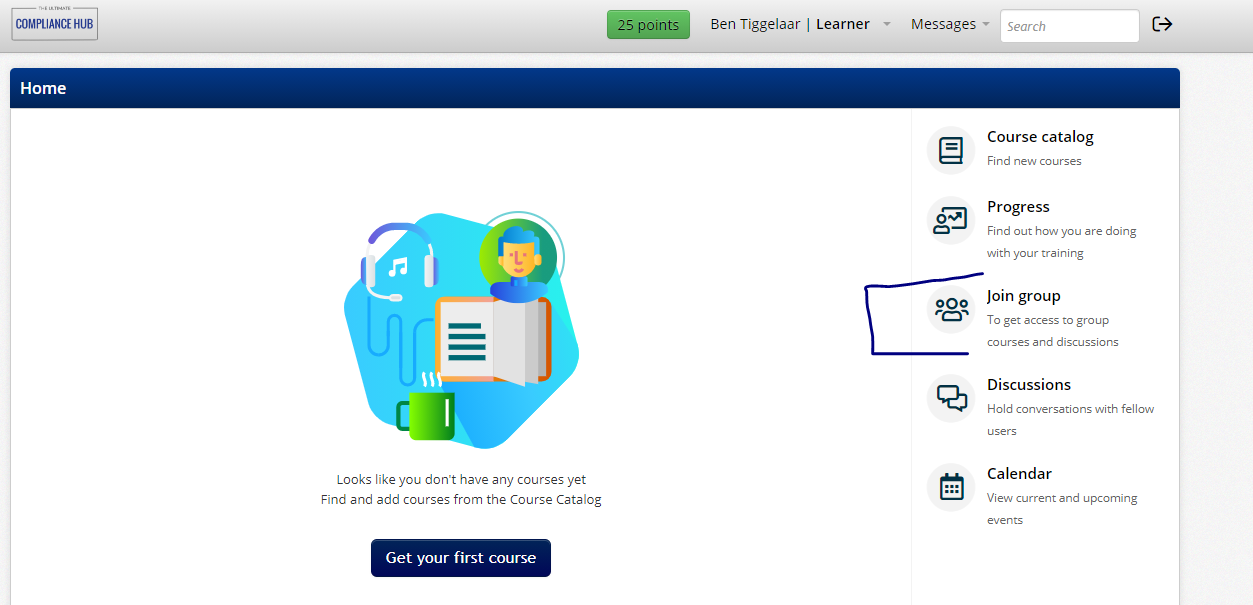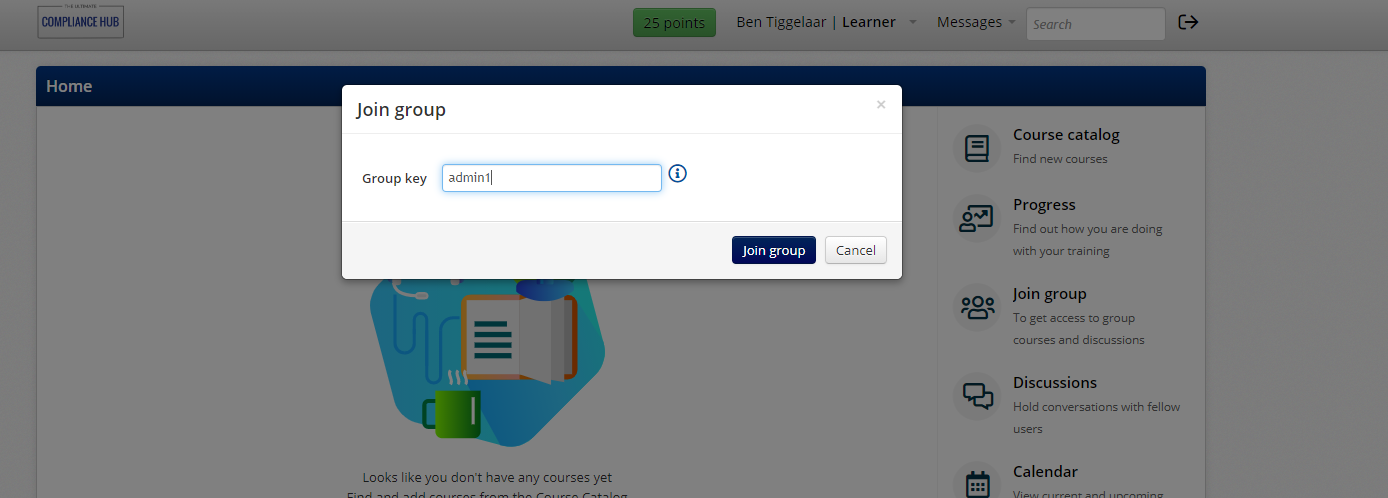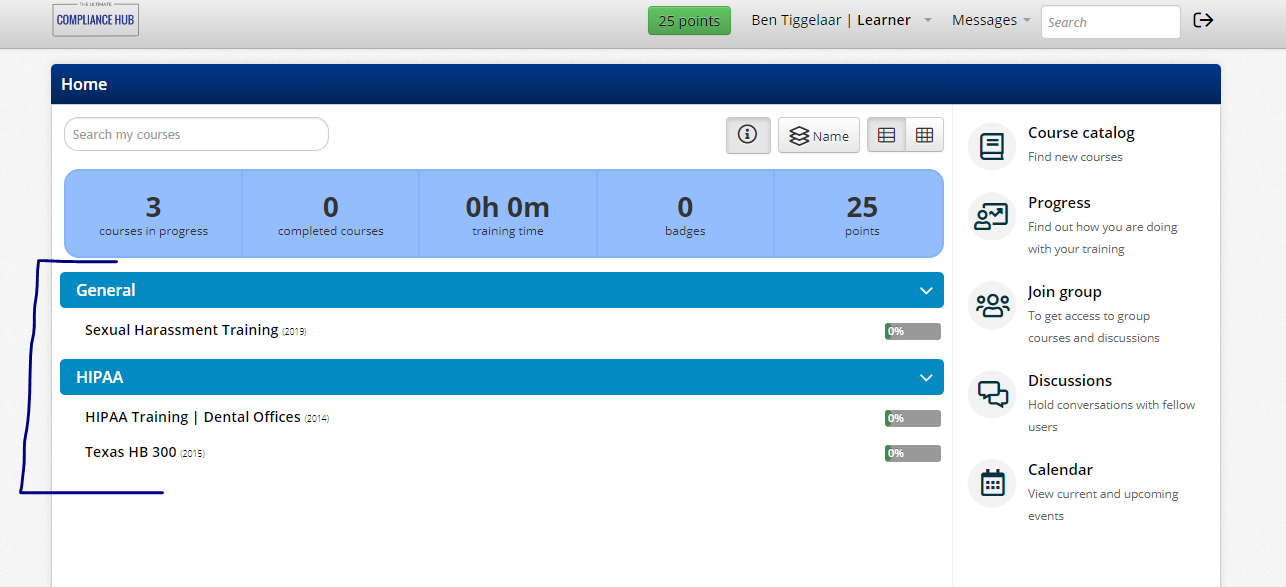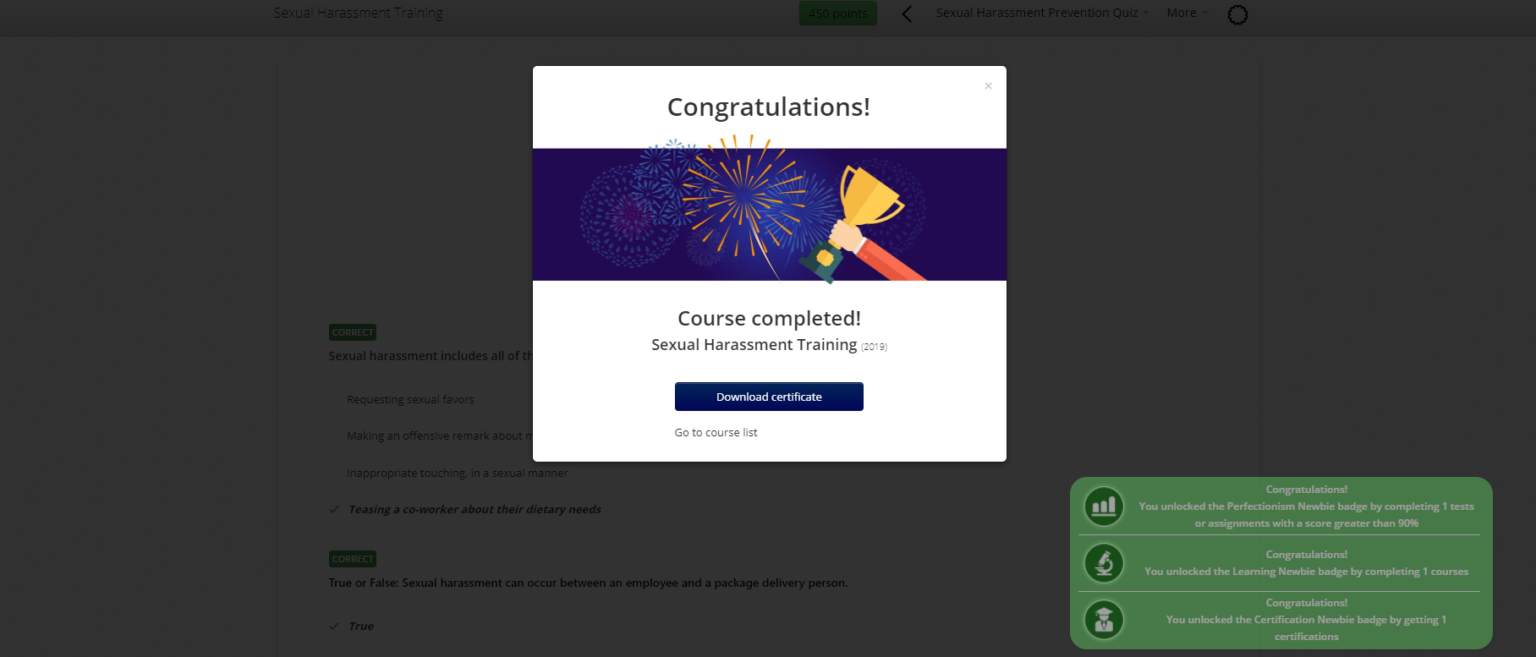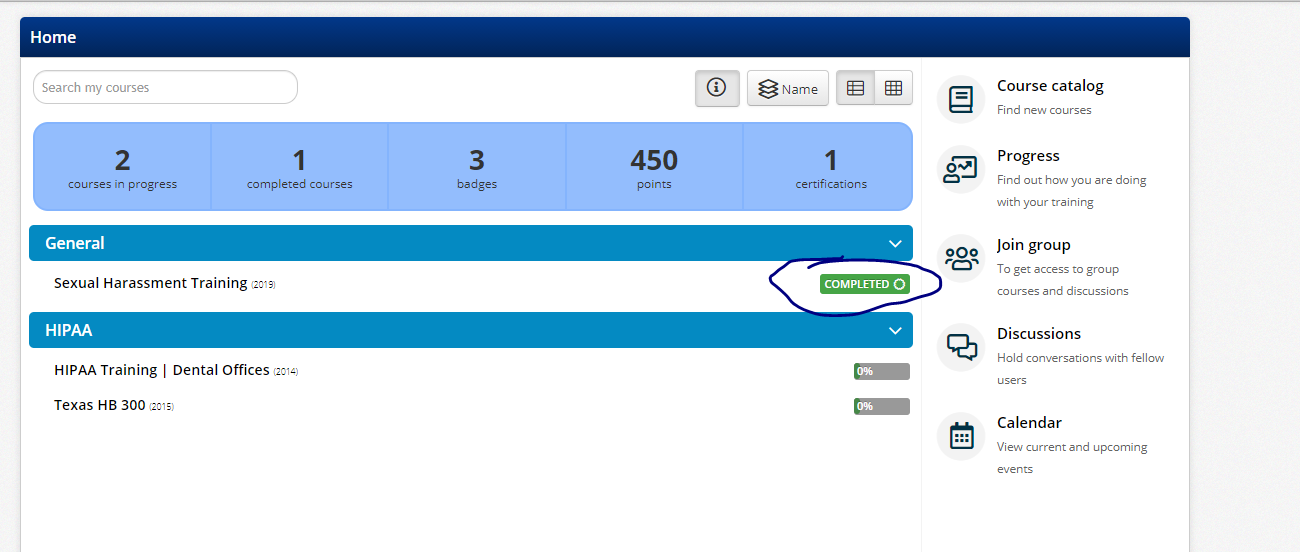Compliance Hub User Instructions
1. Go to: https://enabledental-dentalcompliance.talentlms.com/ and Click “SIGN UP”
2. Create an account
3. Activate your account by checking your email you used to register.
4. Click JOIN GROUP
5. Join a Group based on your job role & location (Texas requires a few additional trainings):
- Dentist (TX): dentist1
- Dentist (CA, KS, CO): dentist2
- RDA/Manager (TX): dentalassistant1
- RDA/Manager (CA, KS, CO): dentalassistant2
- Administrative/sales/nonclinical (TX): admin1
- Administrative/sales/nonclinical (CA, KS, CO): admin2
6. See your assigned group courses
7. Complete the course and it’ll say congratulations.
8. Your home page will show that you’ve completed the course successfully.